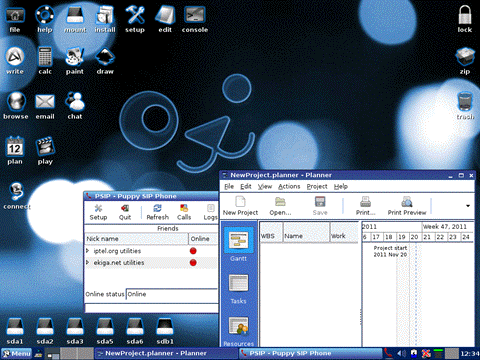What should i do with my old computer ? May be it is the first Question come to your mind when you see your old computer. It is true that you can't run new games on your PC. Max Pyane had 20GB in size and need high end Graphics and System resources. You can use your Old computer for Office works ,Browsing and for Watching Films , May be you have Windows XP on your PC , best OS we ever seen , but if you want to Install Linux on your PC , you can consider these OS , Puppy Linux is best for Old PC , simple and powerful OS. We prefer Puppy if you have Pentium 3 Processor.
5 top Lite Linux Distributions
1 Puppy Linux
Simple Operating System based on Linux. Size of iso file is 115 MB without Open Office suit or Libre office suit. But it have all basic softwares like Web browser , Movie player , Abi word etc..
Latest version is Slacko Puppy
Latest Long Term version is Wary Puppy
Pros
- Simple OS
- Enough for Day to Day life
- Good for Office and Education purpose
- Need less system resource
- Good Help and Support
- Fast
- Secure
- Boot time less than 30-40 seconds
- Run from RAM
- Minimum system requirement
- Wide software support
- Live USB/CD
 |
| Latest stable version Slacko Puppy |
Cons
- Simple Desktop Interface , not too attractive
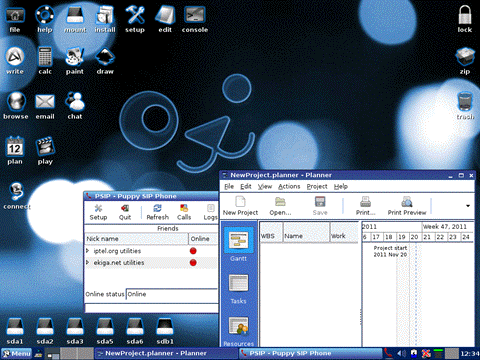 |
| Puppy Linux long term version Wary puppy |
Home page : Puppy Linux
Help and Support : Puppy forum
2. Lubuntu
Lubuntu is derived from Ubuntu , main difference between Ubuntu and Lubuntu is in Desktop Interface , Ubuntu uses Unity as default interface while Lubuntu uses LXDE interface. LXDE indicate Light x11 Desktop interface. Lubuntu could run on old computers with Pentuin Processor , It need only 128 MB ram for normal use , But you need atleast 256 RAM for smooth works.Lubuntu,Kubuntu,Xubuntu, Ubuntu have same name.They are all follow Ubuntu name.
Pros
- Light weight Linux
- Lubuntu Software Center
- Minimum System requirement
- Beautiful Desktop Interface
- Mind blowing icon set
- Live USB/CD image
 |
| Lubuntu 12.04 LTS |
Home page : Lubuntu
Help and Support : Lubuntu forum
3 Pepper Mint
Peppermint is based on Lubuntu , and it also lighter than Lubuntu . Both Lubuntu and Peppermint uses Google chrome as default browser. But they have some differences in software's Peppermint has some online software's that are not in Lubuntu. We think that Peppermint is lighter than Lubuntu.
Pros
- Lubuntu based
- Simple and light
- Minimum System requirement
- Web based applications for Graphics and Emails
- Fast boot time
- Lubuntu Software center
 |
| Peppermint Linux |
Home page : Peppermint
Help and Support : Peppermint forums
4 Zorin OS
Zorin OS is a an Ubuntu based Operating system.It has variants like Free , Premium etc.. Basically Zorin OS has Windows xp, Windows 7 and Mac like interface. For old computer's , Zorin OS lite is available , which can run on old computer with minimum system resource. Zorin provide good Help and Support for it's users.
Pros
- Good help and Support
- Can upgrade to original Zorin OS
- Ubuntu like software center
- Live USB/CD disk
- Faster than Windows
 |
| Zorin OS |
Download under lite
5 Tinyme
Similar to Puppy Linux , it look like puppy linux. Size is ,a bit more than Puppy , 230 Mb in size. It support both 32 bit and 64 bit. Faster like Puppy linux
Pros
- Simple
- Faster
- Minimum system requirements
- Live USB/CD
 |
| Tinyme OS |
About Author : I am
Susan Hannan from
Test4Prep; it gives 100%
JN0-632 test exams. Let’s take benefit of
1Z0-451 test Exams material efficiently and get guaranteed success. Check out free demo of all certifications Exam.
Like us if it is helpful
Labels: Light weight Linux Distributions, Linux OS